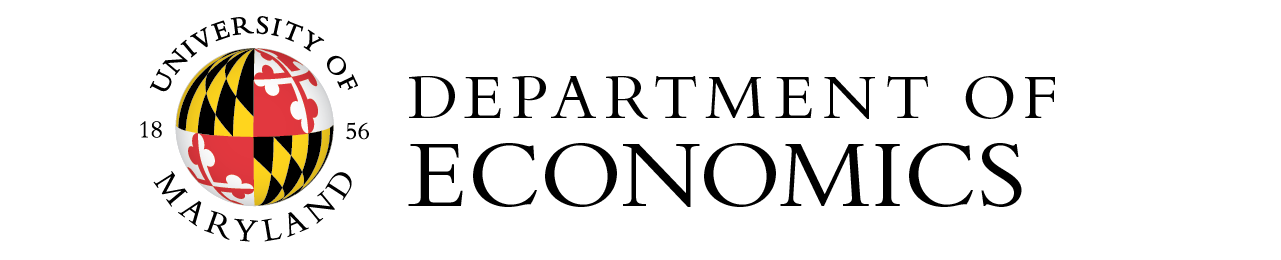Changing tracks
If you are an officially declared ECON major but wish to switch your track from the Bachelor of Science to the Bachelor of Arts or from the Bachelor of Arts to the Bachelor of Science, then you must follow the steps below:
- Initiate a major change request through TerpEngage.
- Once your request is submitted, you will gain access to a list of tasks to complete. On the TerpEngage homepage, select Major Change and then View Major Change Request to see these tasks, which include:
- Review your degree audit for your intended track
- Develop an updated Graduation Plan*
- Complete and sign the ECON Benchmark Contract*
- Submit completed paperwork to ECON Advising (econadvising [at] umd [dot] edu).
- After you have submitted the required documents to ECON Advising, we will review them and provide the necessary departmental signatures. ECON Advising will then submit your paperwork to the BSOS Feller Center for final processing and approval. Once you have received an email confirming that your paperwork has been submitted to the Feller Center, it may take up to 15 business days to process your major track change. You will receive an email directly from the Feller Center when your major has been updated in the student information system.
*A Graduation Plan worksheet and an ECON Benchmark Contract are provided in TerpEngage.