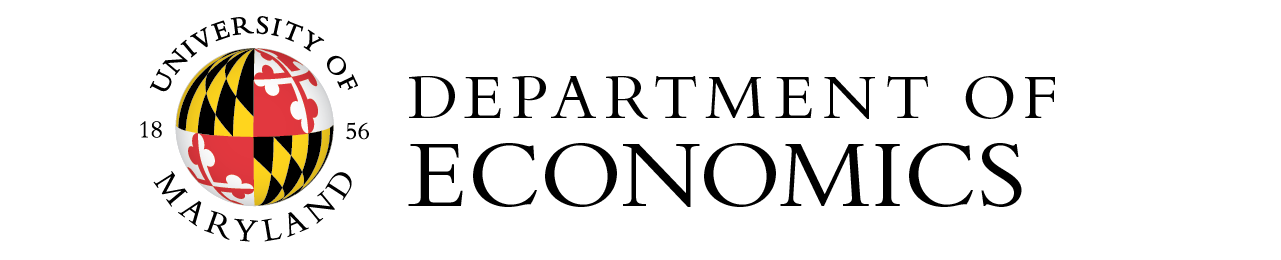The Department maintains a high end computer lab for its graduate students. The lab is also open for students from other departments that take graduate courses in Economics for the purpose of completing associated course work.
Windows-based Computer Lab
Overview
The Windows-based computer lab house 25 high-end Windows work stations that are connected to the Department's Novell network. The Windows 7 work stations and Novell network provide access to a variety of software, data, and access to disk space on the network disk drives.
• The H-drive provides shared network disk space for faculty and staff. Each faculty and staff member has a directory on this drive. Graduate students can store files on the drive under the directory of a faculty member, with the permission of that faculty member.
• The Z-drive provides "personal" disk space. By default, that space is limited to 1 GB. However, graduate students can request more space from the network administrator, if that request is supported by a faculty member.
• The T-drive provides temporary disk space of 1 GB. All files older than 15 days will be removed automatically from that drive.
• Faculty members can also request from the network administrator a shared drive with graduate students.
The Windows computers run software that permits remote access to the LINUX cluster.
The graduate computer labs also house a b/w network printer. Printing is monitored, and users are requested to use printing sparingly.
The Windows-based computer labs feature locks that can be opened with the users University ID card. In case your ID card does not work, please contact the network administrator or the main office. For security reasons, it is important that the doors are locked at all times.
Rules
To keep the environment productive for all users, the EGSA and the Department established the following rules:
• Users are under no circumstances permitted to alter the configuration of the computers in the grad lab or install new software or fonts.
• No food or drink.
• The computer rooms are quiet rooms, only work-related talking, please.
• In case a computer freezes, press ctrl-alt-del to reboot the computer. If the step does not work, turn the computer off and on. You may have to press and hold the power button up to 5 seconds to turn it off.
• Please report hardware and software problems by sending an e-mail to support [at] econ [dot] bsos [dot] umd [dot] edu. Note: The computer consultants cannot handle questions on how to use certain applications.
• After completing your work, log off appropriately.
• Do not turn off computers (unless the computer freezes). Leave the computers running overnight.
• Manuals may not be removed from the computer rooms and should be re-shelved after use.
• Clean up after yourself, which includes recycling bad print jobs in the recycling bin.
• Use the laser printers sparingly; see the information on printing limits below.
• Do not use more than one computer if people are waiting.
• Use slower machines for word processing and email, reserving faster machines for econometric work, when possible.
• The doors to the computer lab should be closed at all times for security reasons.
• The last person to leave in the evening should close the windows, turn off the lights, and ensure that the doors are locked.
If you have any comments or suggestions, please contact the network administrator.
Printing Problems
If you are printing something and a problem occurs, here are some suggestions that will make life easier on the other people trying to print:
Do not just turn the printer off and leave. Instead, think about:
• Deleting your bad job from the print queue. Only you (and the network administrator) can delete your print job. If you do not delete your print job and someone else can not find the network administrator to clean up after you, no one can print. That causes a big, negative productivity shock.
• Fixing the internal jam.
• Reporting the problem to network administrator via support [at] econ [dot] bsos [dot] umd [dot] edu.
• If all else fails, leaving a note on the printer.
• Never put used paper in the printer paper tray. This will cause more problems than it saves trees. Walk down to the ECON office and retrieve new paper.
• If the printer runs out of ink, walk down to the ECON office and ask the secretaries to help you install a new ink cartridge.
Printing Limits
Printing by graduate students will be monitored. Please help the Department and the environment by printing sparingly!
Linux-cluster